 Once you're in Resume Builder...
Once you're in Resume Builder...
Click the Edit to "Edit" section
Click the Add to "Add" section
Click the
Advance Tools
for more options.
Click the Complete Resume to finish resume.
Click the 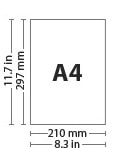
 to set paper size.
to set paper size.
Click the drop down to select font type.
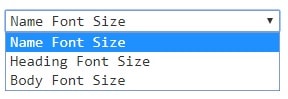 Use the slider to increase/decrease the font size.
Use the slider to increase/decrease the font size.

Click the Delete to "Delete" section